腾讯位置服务
第一步,我们先找到腾讯位置服务,找到其中的微信小程序JavaScript SDK,接着做好准备工作:
申请开发者密钥(key):申请密钥
下载微信小程序JavaScriptSDK,微信小程序JavaScriptSDK v1.0
安全域名设置,在“设置” -> “开发设置”中设置request合法域名,添加https://apis.map.qq.com
实名认证
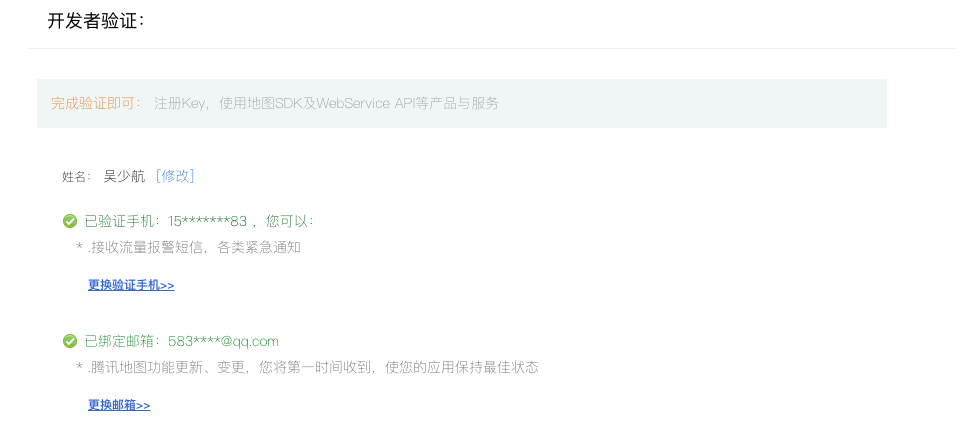
创建key
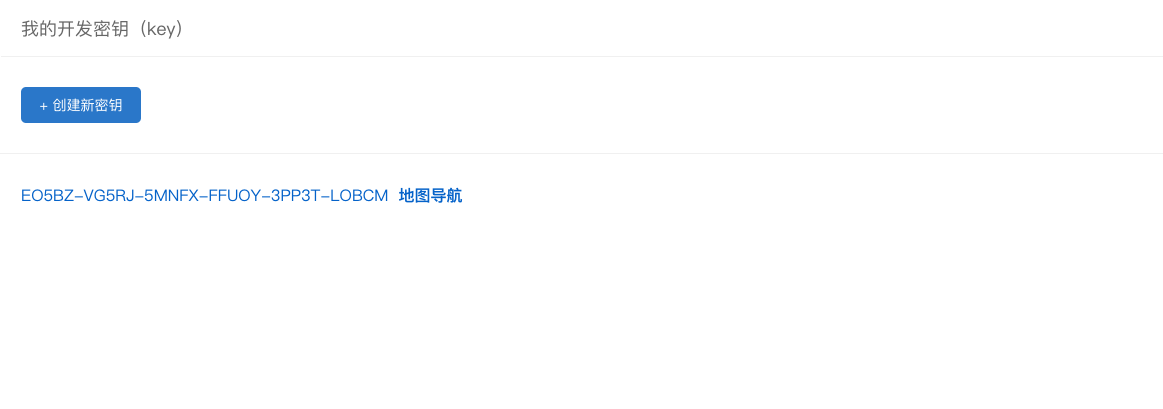
设置key
这里一定要注意把最下面的WebSeriveAPI勾选
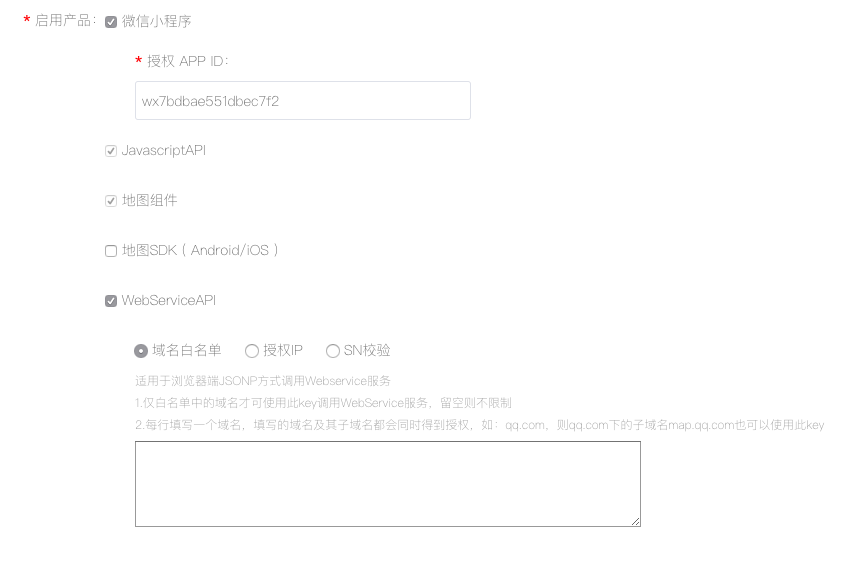
选择地图样式
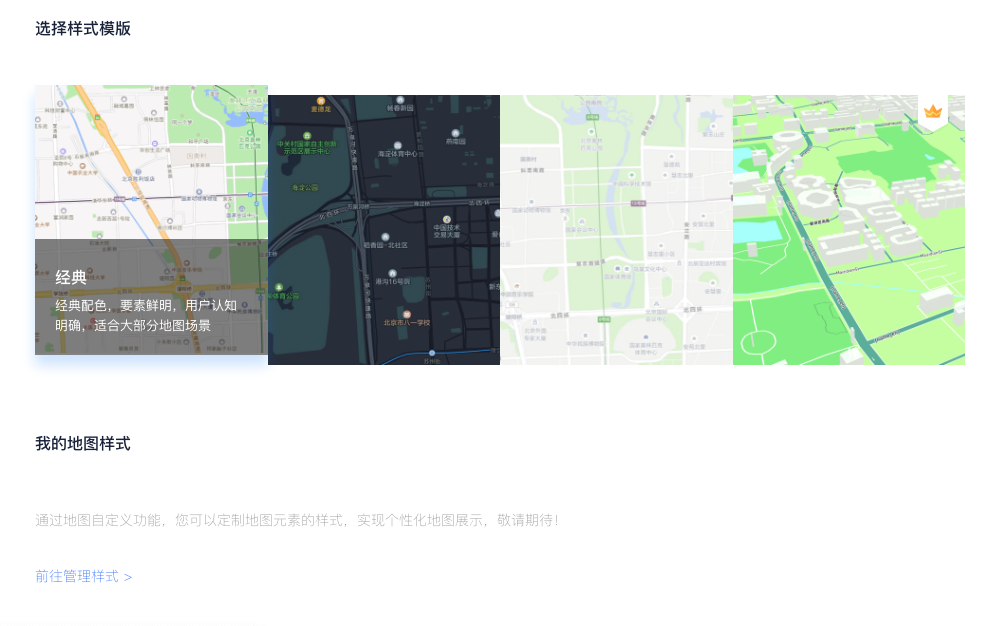
API
有很多api,你们自行去看吧..
这里展示一下地点搜索
wxml
1 | <!--绑定点击事件--> |
js
1 | // 引入SDK核心类 |
效果

OK,代码自行复制去试试吧,谢谢大家
