获取 *.protp文件
后端完成了接口之后,将.proto 文件发给你
编译 *.protp文件
将*.proto文件编译成ts、js文件,这里我是将命令写成一个脚本,运行npm run proto即可编译
1 | { |
这里其实存在两条命令,分别是:1
pbjs -t static-module -w commonjs -o ./src/proto/ProtoServices.js ./src/proto/*.proto --no-encode --no-create --no-decode
1 | pbts -o ./src/proto/ProtoServices.d.ts ./src/proto/ProtoServices.js --no-encode --no-create --no-decode |
第一句是:通过 ./src/proto/ 路径下的所有proto文件生成 ProtoServices.js 文件,目录在 ./src/proto/ 下
第二句是:通过 新生成的 ProtoServices.js文件生成一份 ProtoServices.d.ts文件,目录在 ./src/proto/ 下
获取泛型
生成了ts之后呢,提取他其中的泛型,这里获取了他三种泛型
- 发起的请求的泛型
- 服务器的响应的泛型
- 回调的对象的泛型
1 |
|
封装底层方法
- ES7的语法async异步地执行这个函数
- 接收request参数(已经定义好了request请求的泛型)
- 返回Promise回调(已经定义好了Promise响应的泛型)
- 因此,这里我们调用的时候,只需要将data作为参数传递过去,就能拿到服务器的回调
1 | async function getCosCredentials(request: IGetCosCredentialsRequest): Promise<IGetCosCredentialsResponse|null> { |
客户端使用方法
export一个函数,调用刚刚封装的方法,将{hashId:XXX}作为参数传过去,获取到服务器的返回值赋值给response(响应),然后通过dispatch方法将{getCosSuccess: response}作为参数,用中间件的方法传入Redux(此处省略很多字)。
1 | // ⚠️获取COS秘钥 |
执行结果
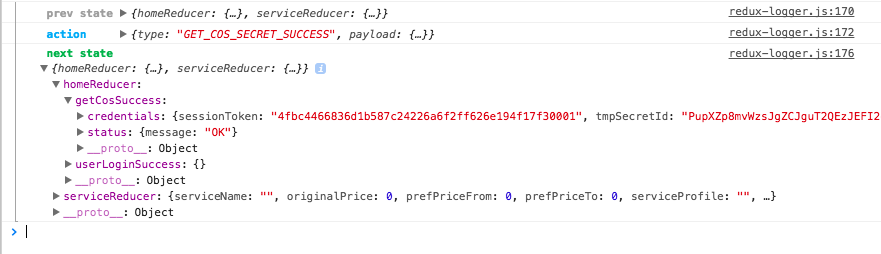
彩蛋
这里呢其实我是另辟蹊径了,正确的姿势来说呢,最底层封装好的方法应该是在执行 npm run proto 命令的时候,在生成的 .js 文件中已经封装好了的,在客户端我直接使用就好了的。但是生成的 .js文件有特么七千行代码..= =
不知道是我生成的姿势不对还是怎么样,因此自己封装了一遍底层的函数。以后有更好的方法直接使用 *.js封装的代码的话,会再写一篇博客告诉大家
